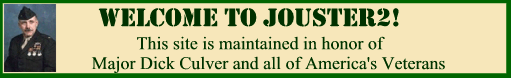There are opportunities here to find both buyers and sellers of firearms. There are also opportunities to get scammed. We recommend the following:
1. Do not deal with someone who is wiling to break federal law by shipping to anyone but an FFL. You can't trust a cheater.
2. If you spending more for a gun than you are willing to throw away, research and choose a reputable escrow company to hold the funds until you receive and are satisfied with your purchase.



 Archive
Archive